WEBP to JPG Converter Online Free Unlimited Image Ultra Fast Speed. Just Image Upload or Drop to 0.1 Seconds Convert and Download.
Ultra Fast
Free Converter
No Ads
No Registration
Convert WEBP to JPG
Other tools:
How to Convert WEBP to JPG in 4 Steps
You can convert your WEBP format images to any other format in just 4 simple steps, within 1 second. This platform uses advanced technology, so we value your time. That’s why, easily learn how to convert WEBP to JPG or WEBP to any other format in just 4 steps.

First, click on “Upload” or drag and drop File it from your browser.

Choose the quality of the uploaded image between 1% to 100%.

Click “All Convert Button” or Single image Convert Button Click.
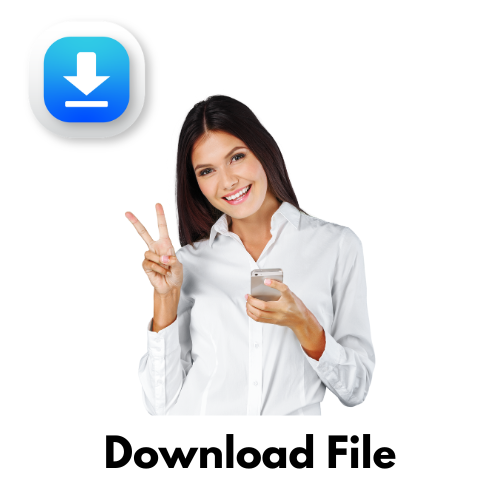
Click “Download All as ZIP” or Single image File Download
The way we provide services through our website is shown below in a sample format: We primarily use the latest technology to allow ultra-fast conversion of images in any format. You can use our website from any browser.
There are no advertisements on this website, and there is no option to store your uploaded images on our site. Your image will be uploaded entirely online, and you will be able to download the converted image. Therefore, this ensures you one hundred percent security.
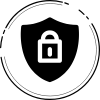
Private & Secure
We do not use any storage to keep your uploaded or dropped images. All conversions happen directly through your browser.

Ultra-Fast WEBP Conversion
Using the latest technology, you can convert WEBP images in less than a second.
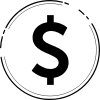
Ad-Free
There are no ads on this page, so you can convert files quickly without any loading delays.

Batch Convert WEBP
You can upload multiple WEBP files and download them together instantly in a ZIP file.

Browser-Based
You don’t need to install any software. Convert directly from any browser it’s fast and private
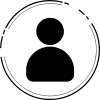
Easy-to-Use
With Desher IT, you can easily convert WEBP images to any format, enhancing your overall experience.
-
What is JPG Formats?
JPG (or JPEG) is one of the most popular and widely used image formats in the world. The name comes from Joint Photographic Experts Group, the organization that created the standard. It is mainly used for storing digital photos and realistic images.
JPG uses lossy compression, which means it reduces the file size by slightly removing some image data. This makes the file much smaller and easier to upload, share, or display on websites. The compression is usually not noticeable to the human eye, especially at high-quality settings, but repeated editing and saving can reduce image quality over time. -
What formats can be Converted from WEBP?
WEBP images can be converted into many other popular image formats depending on your needs. Since WEBP is a modern format mainly used for web optimization, people often convert it into more widely compatible formats for editing, printing, or sharing.
The most common conversion is WEBP to JPG (JPEG). This is useful when you need better compatibility with older software, devices, or platforms that do not fully support WEBP. Another popular option is WEBP to PNG, especially when you need to preserve transparency or maintain lossless quality. If you want high-quality images for professional printing or archiving, you can convert WEBP to TIFF. For document sharing, WEBP can be converted into PDF format.
WEBP can also be converted to GIF for simple animations, or to SVG (by embedding the image inside a scalable vector container). In addition, modern formats like AVIF are sometimes used when you want even better compression efficiency than WEBP.
In short, WEBP can be converted to JPG, PNG, TIFF, PDF, GIF, SVG, AVIF, and other common formats depending on your purpose—whether it’s compatibility, editing, printing, or online sharing.
-
How secure is the Desher IT’s?
This website is 100% secure for converting pictures. Because there is no storage here, you can simply upload your images online and download them after conversion. There is no option to save your uploaded files on our website. So, you can safely convert images of all formats.
-
Is there any limit to converting images here?
No, there’s no limit-you can upload and convert as many images as you want. You can upload more than 1000+ images at once and convert them with a single click. The latest technology has been used here, allowing you to convert them quickly.
WEBP to JPG Full Details
In today’s digital world, website speed and user experience (UX) play a major role in online success. Images are a big part of any website, and the format you choose can directly affect compatibility, accessibility, and overall performance. While WEBP is a modern and efficient format, there are many situations where converting WEBP to JPG becomes necessary.
In this article, we’ll explain what WEBP and JPG are, why you might need to convert WEBP to JPG, the benefits of doing so, and the best ways to complete the conversion.
What are WEBP and JPG?
WEBP:
WEBP is a modern image format developed by Google. It supports both lossy and lossless compression and is designed to reduce file size while maintaining high image quality. WEBP is widely used for websites because it helps pages load faster.
JPG (Joint Photographic Experts Group):
JPG is one of the most popular and widely supported image formats in the world. It uses lossy compression to reduce file size and is compatible with almost all devices, browsers, editing software, and platforms.
Benefits of Converting WEBP to JPG
1. Universal Compatibility
Not all older software, devices, or platforms support WEBP. JPG works everywhere — from smartphones and cameras to editing tools and social media platforms.
2. Easier Sharing
Some email services, apps, and online forms may not accept WEBP files. Converting to JPG ensures smooth uploading and sharing.
3. Better Editing Support
Many older versions of image editing software do not fully support WEBP. JPG files can be opened and edited without compatibility issues.
4. Printing Friendly
For professional printing and offline usage, JPG is often more reliable and widely accepted.
When Should You Convert WEBP to JPG?
You should consider converting WEBP to JPG when:
- You need maximum compatibility across devices.
- You’re uploading images to platforms that don’t support WEBP.
- You’re sharing files via email or messaging apps.
- You’re preparing images for printing.
- You’re working with older image editing tools.
How to Convert WEBP to JPG
There are several simple ways to convert WEBP to JPG:
- Online Converters: Quick and easy for occasional use.
- Image Editing Software: Tools like Photoshop or GIMP allow format conversion.
- Bulk Conversion Tools: Ideal when converting multiple images at once.
- Command Line Tools: Advanced users can automate conversions for large projects.
Pro Tips
- Use batch conversion tools to save time when handling many images.
- Adjust JPG quality settings to balance file size and clarity.
- Keep a backup of your original WEBP files for future use.
- If you manage a website, use automatic image delivery tools that serve the correct format based on user device compatibility.
Final Thoughts
Converting WEBP to JPG isn’t about replacing modern formats — it’s about ensuring flexibility and compatibility. While WEBP is excellent for web performance, JPG remains the most universally accepted image format.
If you are looking for a fast and reliable WEBP to JPG solution, our WEBP to JPG Converter Free Online is designed to meet all your needs. This WEBP to JPG Converter Online allows users to webp to jpg convert images instantly without installing any software. Whether you need a WEBP to JPG Converter Free for single files or a WEBP to JPG bulk Converter for handling multiple images at once, this tool works efficiently in your browser. With options for webp to jpg bulk, image to jpg, and image to jpg bulk, it also functions as a powerful bulk image converter and bulk image converter online.
Users can easily download results using the WEBP to JPG Converter download or WEBP to JPG converter download option, making it perfect for everyday use. In addition, the tool works as a smart image compressor, webp compressor, and flexible webp converter, helping reduce file size while maintaining quality. For users searching for webp webp, webp to jpg converter free, webp converter free, or even Webp to jpg bulk free, this platform delivers fast and secure results. It also supports advanced needs like bulk image converter to webp, Webp to jpg bulk online, and Webp to jpg bulk converter online, ensuring smooth performance across all image conversion tasks, including features like WEBP to JPG desher it for quick processing.